Ctrl + Ctrl to Quick Search
3/15/2006 12:52:00 PM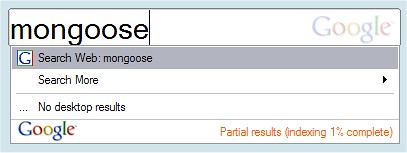
Google's newest announcement is Quick Search, a Google search box that you can call with a quick double-tap on the Ctrl key during any computing task. No browser loading required--great efficiency hack! Quick Search is bundled with Desktop, which Google says has just left beta. Now before you get yours, here's the good and bad:
The Good:
Search Google without grabbing the mouse.
Quick Search works well if you're rapidly typing into your blog engine or word processor and need to run a query. Quick Search eliminates the annoying tasks of switching windows or even needing to run the browser initially at all. Now, you might be remembering a project that Google once had in its Labs--Keyboard Shortcuts. Before Google Labs dropped these, you were able to key through your search queries and pages. Imagine if Quick Search could initiate keyboard shortcuts on the resultant Google page so that calling a query and going through results could be handled entirely through the keyboard? Something to watch for.
Search interface is sleek, small, and loads (almost) instantly.
You might also notice that Google has enabled slight transparency on the Quick Search box so you aren't completely sidetracked from your active window.
Search News, Images, Groups, etc using additional Ctrl commands.
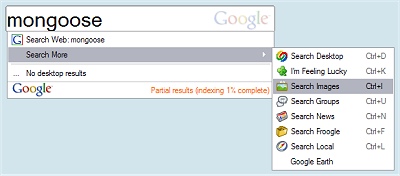
Instead of just hitting enter after your query, you can hit another Ctrl command to narrow your search to one of Google's specific search types:
Desktop Ctrl+D
I'm Feeling Lucky Ctrl+K
Images Ctrl+I
Groups Ctrl+U
News Ctrl+N
Froogle Ctrl+F
Local Ctrl+L
Google Earth is also available, but only through the drop down menu (use the arrow keys) that lists these search options.
Also search your desktop.
Since it's bundled with the Desktop product, this is just obvious. I haven't activated file indexing, but it looks like Quick Search uses a Google Suggest-like dropdown to show you potential file matches to your query. You can choose these instead of doing a web search by arrowing down to select the appropriate file or by hitting Ctrl+D as shown above.
Same shortcut toggles it on/off.
Ctrl+Ctrl opens the Quick Search box, and the same shortcut hides it if you don't feel like finishing your query. See the next note for some implications of these actions.
Query history clears after 30 seconds.
At first I was concerned that when I typed in "mongoose" then hid the window and instantly popped it up again, "mongoose" was still in the search field. All kinds of problems that could cause you in the office or on shared computers! But after some experimentation, I discovered that when you hide Quick Search rather than hitting enter to load the results, a 30 second timer is started. After 30 seconds, re-opening Quick Search will present a blank field.
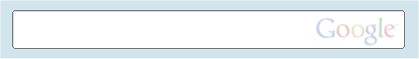
If you re-open Quick Search within that 30 second window, the search will be saved and hiding the window again will activate a new 30 second count. So, unfinished searches are saved only in the very short term and you shouldn't run into problems with the next users seeing your uncalled queries.
The Bad:
Only comes bundled with Google Desktop.
Despite being a huge Google fan, I don't have Desktop installed on my computer. That meant I had to get it to try Quick Search. It's my feeling that Quick Search should be a separate, tiny tiny download that just integrates with Google Desktop should you prefer. If you share that qualm, you can download Desktop then disable everything (the sidebar, file indexing, etc.) and just enable Quick Search. The Desktop will run in your system tray (obviously in order for Quick Search to work), but you won't give up screen real estate or let your files be crawled.
The resulting browser window is a bit startling.
I was hesitant to hit enter on my first Quick Search query. Where would I be taken? If I had both Firefox and IE open, which browser would Quick Search choose? From my experiments this morning, it looks like Quick Search just goes with your default search engine preference. That means that in Firefox, it will simply open a new, active tab in the window you're working on. In IE, it will open up a new window. Score another for tabbed browsers that use less load time. No real way to fix the "startle" issue, but just be aware that your browser will "jump" to the top of your window stack in order to show your search results in the top active window.
How Google Gains:
Plus one (two, ten thousand?) for Google in search engine share wars.
Forget having to make you set your browser preferences in numerous places like your IE and Firefox browsers and your various browser toolbars. Once you've installed Desktop and if you've enabled Quick Search, Google has locked you into their search engine. They are building their SE share over Yahoo, MSN, Ask, etc.
They make you download Desktop.
Obvious. But it forces you to try and possibly adopt another Google product.
In the end, increases revenues all the way around.
The easier it is to search, the more you'll do it. And with more search comes more of Google's booming ad revenue.



14 Comments:
Update: Another "Bad Thing" I forgot to mention is that for Mac users, Desktop's new Quick Search feature is totally pointless. Desktop is Win-friendly only. Many apologies to my faithful Apple-using readers.
3:06 PM
The SmartBar XP program looks like Windows Longhorn, quite slick, but I agree you shouldn't have to exchange so much memory to get a bit more accessibility.
I'm a bit of a minimalist in my desktop habits. I have all desktop icons hidden, a solid grey/blue background that blends with my taskbar/systray, and absolutely no widgets or desk/sidebars.
In the few days I have been running Google Desktop for the Quick Search function, I have not been able to successfully disable the process GoogleDesktopIndex.exe. (Ending the process just pops it up again.) I have indexing set to off in all manners possible, but the process still runs in the background hogging some unnecessary memory. So Quick Search may have to go...
10:00 PM
hey, if you just need quick search: turn off indexing and disable the sidebar: it won't use the recources then
and btw: sidebar just needs some ram, and gd doesn't index while you are working anyway, now my cpu thing says it's working on 1% total, and google desktop needs 0%
4:52 PM
Anon - I have everything but Quick Search disabled (no sidebar, no indexing, nothing) but am still seeing the unnecessary processes in Task Manager. I'm glad that you're getting it to work, I'll play around some more and see what I can come up with.
5:20 PM
Googlist.... how do u disable everything except the quick search option... i remove it from the task manager but they stil load on start up...
btw do u know how to "write a query in google's query box without running the browser"
much like quick search does.
coz if u do then we could simply write our own quik search.
1:58 PM
to change quick search to use firefox.
Windows XP
1. Go to "Start" > "Control Panel" > "Add or Remove Programs."
2. Select "Set Program Access and Defaults" on the left-side of the
window.
3. Select the "Custom" radio button. If "Custom" is already selected,
click the drop-down menu arrow to the right of "Custom" to expand your
menu options.
4. Toggle to Mozilla Firefox in the "Choose a default Web browser"
section.
5. Click "OK" to save your preferences.
Windows Vista
1. Go to "Start" > "Control Panel" > "Default Programs."
2. Select "Set your default programs."
3. Toggle to Mozilla Firefox.
4. Click "OK" to save your preferences.
info found http://groups.google.com/group/Google-Desktop_How-do-I/browse_thread/thread/f14bdae3b040bc6e
12:20 PM
恵比寿 賃貸
溶解処理
伊丹賃貸
債務整理 大阪
教員採用試験
川口 不動産
東大宮 不動産
和光 賃貸
ロレックス 修理
婦人靴
脱毛 東京
離婚 相談
株 投資
ハワイ航空券
水栓
オフィスデスク
ホームヘルパー
センチュリー21 埼玉
新聞折込チラシ
老人ホーム 川崎
バイク駐輪場
バイク保管
歓送迎会 会場
サイト売る
債務整理 茅ヶ崎
サーモシェイプ 効果
港区 土地
福生 不動産
折込広告
水道修理
脱毛 渋谷
大田区 土地
調布 不動産
八王子 不動産
水道屋
オメガ オーバーホール
11:27 AM
Christian Louboutin Paquita 120 Satin Gladiator Black SandalsChristian Louboutin Paquita 120 Satin Gladiator Black Sandals, Jimmy Choo Elaphe snake platforms sandalsJimmy Choo Elaphe snake platforms sandals, Christian louboutin Rolandzip 120 suede platform pumpsChristian louboutin Rolandzip 120 suede platform pumps
3:26 AM
It's not the switch statement, it's the implicit fallthough that the problem, using 'break' as the final destination in switch is just a terrible idea, it's ridiculously easy to overlook, even for a competent programmer, they only human just like us, i read all your blog posts which are so much informative and helping me alot regarding product knowledge. we are the real estate firm and dealing in
park view city installment plan plots housing lahore smart city capital smart city master plan Blue world city Islamabad noc status Lahore Park View noc status
4:33 AM
best marketing agency in blue areahttps://hadafmarketing.pk/eighteen-islamabad/
6:09 AM
awesome experience on ithttps://signaturepk.com/eighteen-islamabad/
6:11 AM
if you are looking for modern life style in Islamabad with reasonable investment so visit Eighteen Islamabad payment plan
7:12 AM
VAT registration in Dubai under the law means that the government acknowledges the business as a supplier of Goods and Services. It is authorized to collect the UAE VAT Registration from customers and then remit the corporate tax in a tax refund to the government.
2:32 AM
Urgent AC Repair is a big and famous company all over the world. We have been serving for many years to provide convenience and comfort to our clients and customers. We are providing services in many categories of air conditioners.https://urgentacrepair.com/ Our service starts with the installation process and ends with the repair, maintenance, and replacement of air conditioners in other places and locations.
12:59 PM
Post a Comment
<< Home